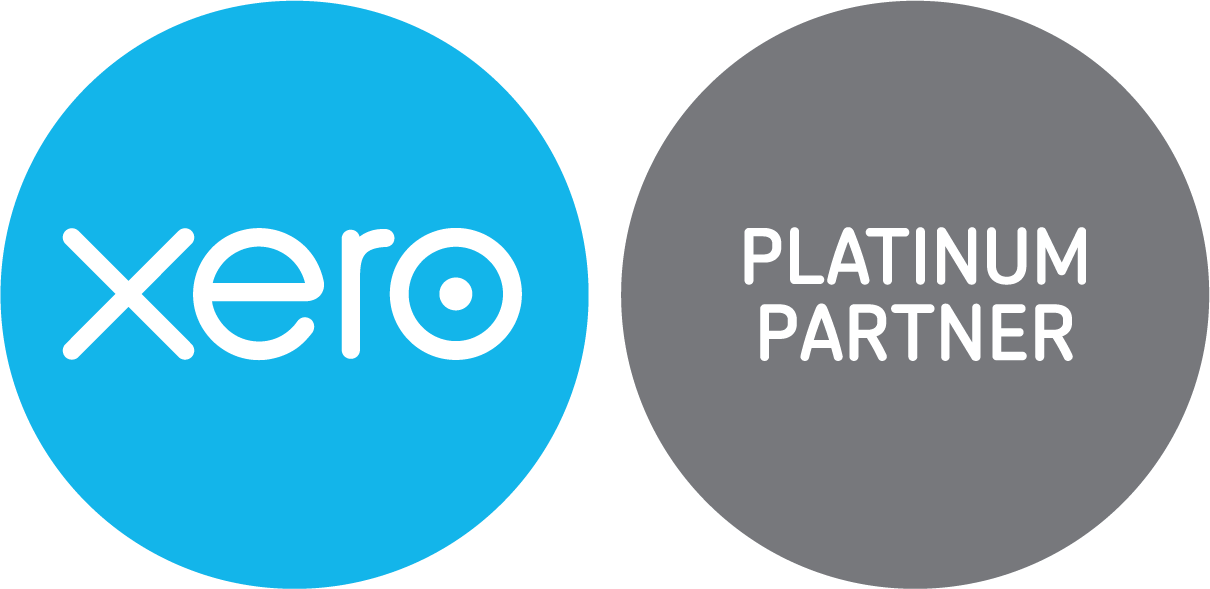How to Drive Efficiencies in Your Business with Xero
In today’s competitive business environment, efficiency is everything. Businesses that can streamline their operations, automate processes, and improve visibility over financial performance are those best placed to succeed. Xero, a leading cloud-based accounting software, is designed specifically to make this possible. Whether you’re considering switching to Xero or looking to make better use of it, this guide will help you unlock the full potential of Xero to drive efficiencies in your business.
Why Xero?
If your current bookkeeping system feels clunky, time-consuming, or disconnected from your wider operations, Xero might just be the solution you need. Here are some of the key reasons why businesses are increasingly switching to Xero:
- Cloud-Based Accessibility: Xero allows you to access your accounts anywhere, anytime. Perfect for business owners on the go, it ensures real-time visibility without being tied to an office or desktop.
- Automated Features: From automated bank feeds to invoice reminders, Xero reduces manual work and ensures your accounts stay up-to-date.
- Intuitive User Experience: Xero’s easy-to-use dashboard and reporting tools simplify financial management, even for those with limited accounting experience.
- Scalability: Xero grows with your business, providing the tools and integrations needed for expanding teams and operations.
If you’re still using spreadsheets, outdated desktop software, or struggling with another accounting platform, moving to Xero can transform your bookkeeping processes and save valuable time.
Key Steps to Setting Up Xero for Maximum Efficiency
To make the best possible use of Xero, it’s crucial that it’s set up correctly from the start. Poor setup can lead to inefficiencies, errors, and frustration. Here’s how to ensure Xero works optimally for your business:
- Plan Your Migration: If you’re switching from another accounting system, a smooth migration is essential. Map out your current chart of accounts, historical data, and workflows to ensure nothing gets lost in the transition. Here at BookCheck we can help with this process – more on this later.
- Set Up Your Chart of Accounts Correctly: Xero’s chart of accounts should reflect your business structure and reporting needs. Take the time to customise it to suit your operations, ensuring it aligns with your revenue streams, expenses, and reporting categories.
- Automate Bank Feeds: Connect your bank accounts and credit cards to Xero. This automatically imports transactions daily, saving you time and reducing manual data entry errors.
- Customise Invoices and Templates: Optimise your invoicing process by setting up professional, branded invoice templates. Xero allows you to include payment options and automated reminders to get paid faster.
- Train Your Team: Even the best software can be under-utilised if your team doesn’t understand how to use it. Ensure your staff are trained on Xero’s core features and how they can improve day-to-ay workflows.
- Review and Optimise Reports: Use Xero’s reporting tools to set up customised reports that give you the insights you need. Whether it’s cash flow forecasting, profit and loss, or debtor reports, make sure your reports align with your business goals.
- Common Errors using Xero (and How to Avoid Them)
- Even with a powerful tool like Xero, errors can happen. Here are some of the most common mistakes businesses make and tips to avoid them:
- Incorrect Chart of Accounts Setup: Using a generic or poorly structured chart of accounts can lead to inaccurate reporting. Work with a Xero specialist to customise this for your business needs.
- Neglecting Bank Reconciliations: Many businesses fall behind on bank reconciliations, leading to inaccurate financial data. Automating bank feeds and setting regular reconciliation routines solves this issue.
- Overlooking Payment Reminders: Xero’s automated invoice reminders are underused by many businesses. Enable this feature to improve cash flow and reduce late payments. Remember cashflow is king!
- Manual Data Entry Errors: We have all heard of the phrase “garbage in garbage out”. Incorrect input of transactions or missed entries can cause discrepancies. Leverage Xero’s automation tools and reporting checks to reduce these risks.
- Ignoring Add-Ons: Xero has a wealth of add-ons that can integrate seamlessly to optimise workflows. Not exploring these tools means missing opportunities to enhance efficiency. More on this next.
A new client came to us with two incorrectly set up Xero accounts, leading to inconsistent transactions and inaccurate reporting. We merged the accounts into one Xero system and reconciled the data, ensuring accurate financial reporting.
How Xero Add-Ons Can Transform Your Business Efficiency
One of Xero’s greatest strengths is its ability to integrate with over 1,000 add-ons and apps, enabling businesses to customise and streamline processes. Here are a few ways Xero add-ons can make all the difference:
- Expense Management: Tools like Dext and Expensify allow you to automate expense capture, approvals, and reporting, reducing manual effort.
- Inventory Management: For businesses managing stock, add-ons like Unleashed or TradeGecko provide real-time inventory tracking and order management.
- Cash Flow Forecasting: Add-ons like Float or Futrli provide detailed cash flow insights, helping you make smarter financial decisions.
- Project Management: Tools like WorkflowMax (a Xero product) enable project tracking, timesheet management, and invoicing directly through Xero.
By choosing the right Xero add-ons, you can build a tailored accounting ecosystem that aligns perfectly with your business needs.
A new client had struggled with time-consuming manual bank reconciliations and errors from importing sales invoices into Sage 50. We migrated them to Xero, where bank feeds are now automated, sales invoices are raised directly in Xero, and Salesforce integration is ready for future use. This is now saving 30 hours per month
Unlock the Full Potential of Xero with BookCheck
Switching to Xero or optimising its use can be a game-changer for your business, but getting it right requires expertise. At BookCheck, we specialise in helping businesses migrate to Xero and maximise its capabilities with our comprehensive Xero bookkeeping and management information services.
- Seamless Xero Migration: Our team ensures a smooth, accurate transition to Xero, taking the hassle out of the process.
- Xero Add-On Services: We help identify and implement the best Xero add-ons to suit your specific needs, enhancing your business efficiency and performance.
- Management Information Specialists: BookCheck goes beyond bookkeeping by delivering clear, accurate, and actionable management information to help you drive better decision-making.
One of our clients had faced complex challenges with their stock system and cost of goods sold calculations, requiring time consuming senior management manual intervention. This was caused by a previous wrong Xero setup. We fixed the issue, ensuring their system now communicates with Xero for accurate cost calculations, saving each month 10 hours of client time and 5 hours of bookkeeping costs. This has been transformational for their business.
With over 25 years of experience, BookCheck is your trusted partner in making the most of Xero. Let us handle the setup, optimisation, and ongoing support so you can focus on growing your business.
Are you ready to Make Xero Work for Your Business?
If you’re ready to improve efficiency, reduce manual work, and gain better financial insights, it’s time to switch to Xero or optimise your current setup. BookCheck’s expert Xero services ensure you get the most out of this powerful tool while freeing up your time to focus on what you do best.
Contact BookCheck today to learn more about our Xero Migration and Add-On services and take the first step towards transforming your business efficiency.